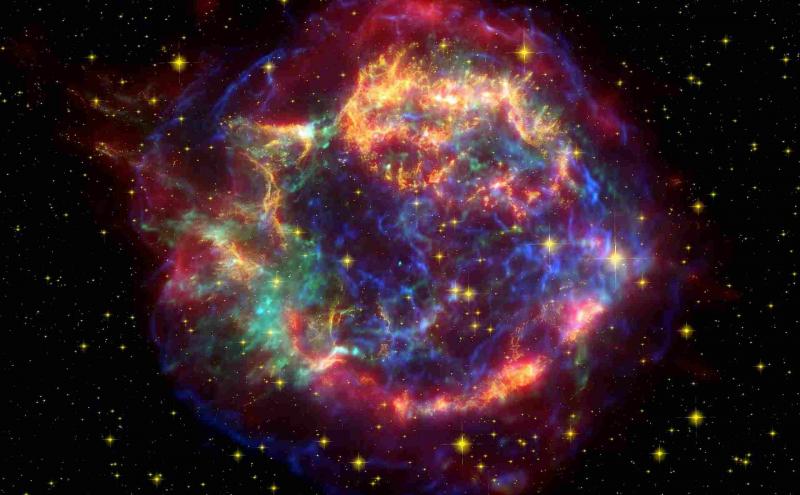All scientific calculators allow you to express numbers in scientific notation and do calculation. The buttons to express numbers in scientific notation in calculators look like EXP, EE, \(\times 10^{n}\) etc. The button depends on the make and model of your calculator but the function is the same in all calculators.
For example, in some calculators if you want to write \(1.71 \times 10^{13}\) in scientific notation you write 1.71E13 using the button EXP or EE in the display screen. The button EXP or EE display E or e in calculator screen which represents the exponent. Other buttons such as \(\times 10^n \) or \(\times 10^x\) etc allow you to add exponent directly in the exponent form including the \(\times 10\). Explore a little bit in your calculator and you'll be easily able to do calculations involving scientific notation.